Generally Nokia 6290 is taken by many as an offering identical to Nokia N75, released exclusively for the American market, but in fact there is a world of difference between these two handsets both in the sense of hardware and marketing, positioning. Artificial division of the range into multimedia computers and smartphones brings the company to the situation when launching Nokia 6290 it poses a threat to Nseries-branded models, specifically those bearing N6x and N7x indexes on them. I shall remind you, that Nseries devices are presented as flagship solutions, especially when it comes to multimedia, with each phone in the range dealing with its own field – for example Nokia N75 is a fold phone for music addicts, whereas Nokia 6290 is practically the same device with nearly wholly overlapping target audience. However in Europe, according to the marketologists’ thoughts, this device had no chances to be noticed, being a US-tailored proposal, which is quite another matter, obviously. But the unyieldingness Nokia is pushing the Nseries forward with has played a mean trick with the company, so that not only the model was noticed, it got demanded, desired for, in Europe, Russian and Asia. Being due-out in December, which is almost three months earlier than Nokia 6290’s release date, has put Nokia N75 in the limelight.
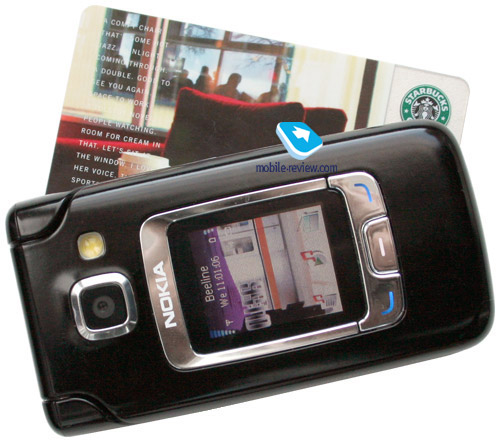

But after all Nokia 6290 is worth all the hype and waiting-for, as it will be the market’s fist device running off S60 3rd edition platform updated to Feature Pack 1 (FP1). The most attentive of our readers will definitely say that Nokia N95, boasting similar software onboard, was announced prior to the 6290, however it will arrive in the market a month too late, which makes Nokia 6290 the pioneer. Generally speaking, these two handsets carry somewhat identical software, but utilizes totally different hardware platform – we will surely talk about this as we go deeper into the review.
Similar solutions by Samsung, namely Samsung i520v, and LG are hitting the market pretty much at the same time, but with other things being equal, the Nokia-branded handset seems to be more preferable, since it makes best use of what FP1 has to offer, while other companies arm their models with software reminding of previous S60-based models, even though they don’t lack real enhancements. Telling you this, I have to make a note that here I dwell on minor things like Bluetooth visibility time span, new menu lay-outs and so on.
In terms of importance, this very handset maybe put up against such device as 6630, meaning that the 6290 opens up a whole new line-up in the company’s range. The phone excelled in having much faster interface and being one of the most fetching devices of its time – all this has given it the title of one of the most popular smartphones in the end of its lifecycle. It may come that Nokia 6290 will be the most widely spread S60-powered device among clamshells, and there are many things speaking in favor of this assumption.

It’s interesting to know that Nokia Mobile Phones division industriously avoids calling this very handset a “smartphone” and in all documents for public use, on the company’s page, Nokia 6290 is presented as a phone. Actually, the same holds true for Nokia 5500, which proves it just one more time - Nokia Multimedia and Nokia Mobile Phones are competing each other by separating generally similar products as much as possible, however this doesn’t bring any considerable benefits. The same intentions stand behind ordinary phones (from Nokia 6290 onwards) having menu layout other than that found on Nseries devices. To me, it woldn’t come as a big surprise if Enterprise Solutions decided to categorize functions in a different way. But at the end of the day, people who go for Nokia 6290 after using any other S60-powered smartphone will have to revise their experiences, in light of the fact all menus, folders and the very layout being not only illogical (as it is a default issue of all Nokia’s phones), but totally different from that embedded in the previous handsets.
To make you catch the sense, I will give a simple example – let us take Nokia N80 IE and check out whether the folder structure is any different.
Nokia N80. Office. Notes, Converter, Calculator, Sound Recorder, QuickOffice, Adobe PDF.
Nokia 6290. Organiser. Calender, Clock.

It will be sufficient to say that in Nokia N80 both Calendar and Clock are singled out in separate menu items, whereas here the manufacturer considers them to be of vital importance (in Nokia 6290 the Clock item is present in the main menu as well!). And while it makes some sense for Calendar, Clock is somewhat out of place here, especially when you figure out that the Alarm Clock triggers off only one time on the 6290.
Now let’s try to track the rest of applications in Nokia 6290 together. Applications item might be the one, but opening it reveals only WorldMate (found in the root), Welcome (initial first-launch setup), 3D Tones (stereo speakers setup). However there are three folders as well, which doesn’t make our hopes to fade – Games, Utilities and My Own (the folder where all custom applications end up in by default). While Games is definitely not the place where we would find QuickOffice, the other two folders are not so easy to pick from. Which folder would you bet on?
The right answer – Utilities. Nevertheless, Calculator and Converter have something of utilities in them, but what is the matter with the applications meant for handling office documents? Even My Own would fit this app better!

The Sound recorder (formerly known as Imaging) is no longer an utility – now it is found in Media main menu item.

The further we go, the funnier it gets – Tools always housed file manager and other useful apps. But every time I’m for finding the file manager, I have lots of fun – just can’t memorize its actual “address”. In the 6290 it resides in «Settings-Data mgr» folder. To tell the truth there is nothing wrong with the logic here, since such layout allows having all utilities for handling applications and memory in one place. On the other hand, users need the file manager much more often than other programs in day-to-day activities, thus by putting it so deep in the folder structure the company deliberately limits its usage

I could keep going on and on with the list of differences and ridiculous location of some menu items, but the fact is: taking uncoordinated steps the company comes up not with high-quality, but with artificial solutions. This results in confusion reigning among unsophisticated users, as they don’t see the way to make browsing and playing around with their S60-based devices a breeze, and prefer calling their menu layouts illogical.
Undoubtedly, the user can attune the menu and thus the handset gets much easier to use, but this will obviously take a whole lot of time – having a well-categorized menu by default is much more welcome. This is why we are offering you to lend Nokia a hand in creating a really good menu layout and participate in our User-Vendor project. Specifically, we will post full description of folder structures found in Nokia 6290 and Nokia N80 in our forum, so that all you will have to do is place functions in folders, come up with new directories, or, maybe, with more informative titles. The outcome of this work will be sent to Nokia and taken account of in the upcoming products.
No comments:
Post a Comment